Arch View
Overview
Arch View is a visual view of the logical relationships of Elements, so you can easily understand global or local Elements call relationships.
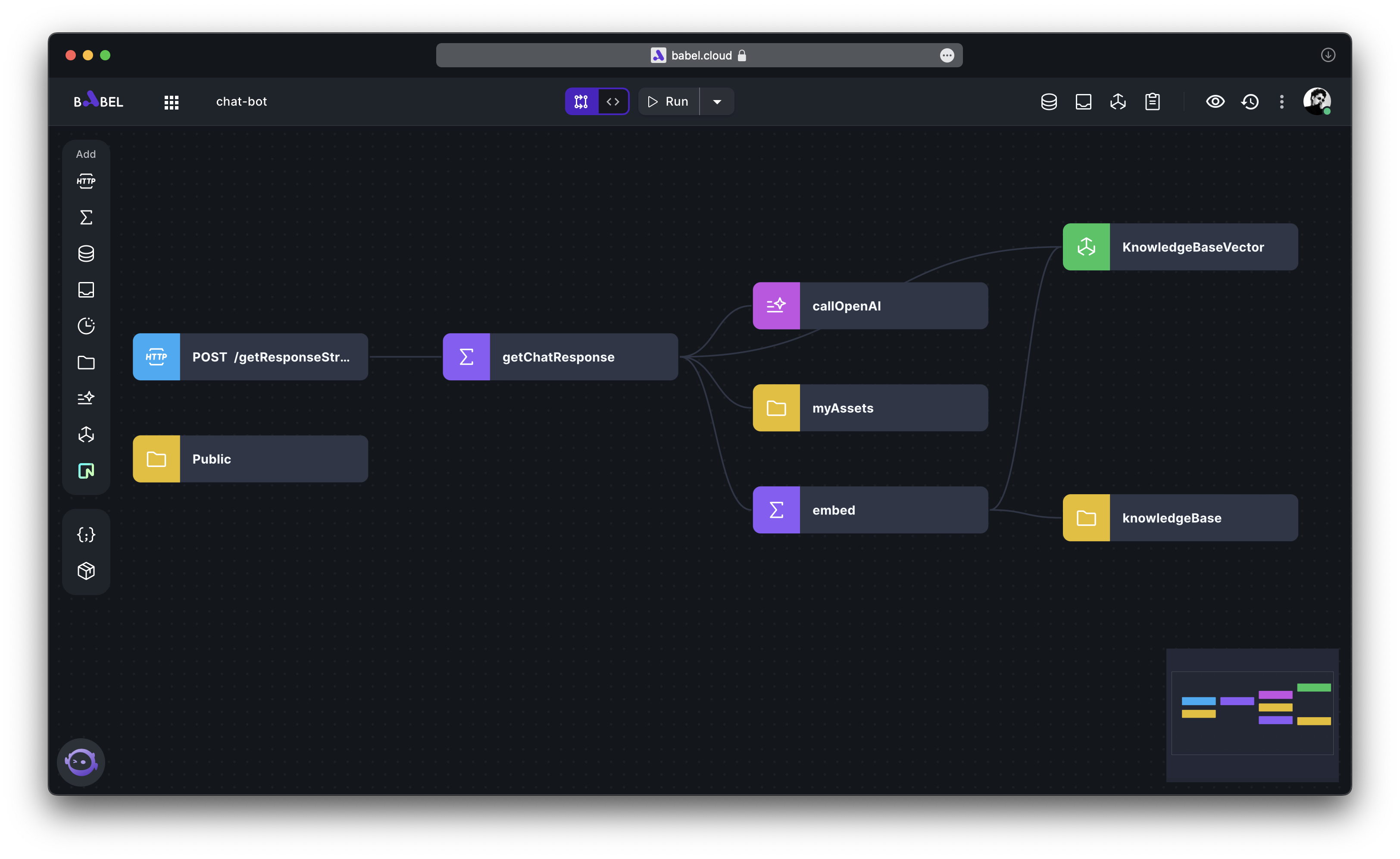
Arch view can also edit Elements code, manage your application external dependencies, and configure your application environment variables.
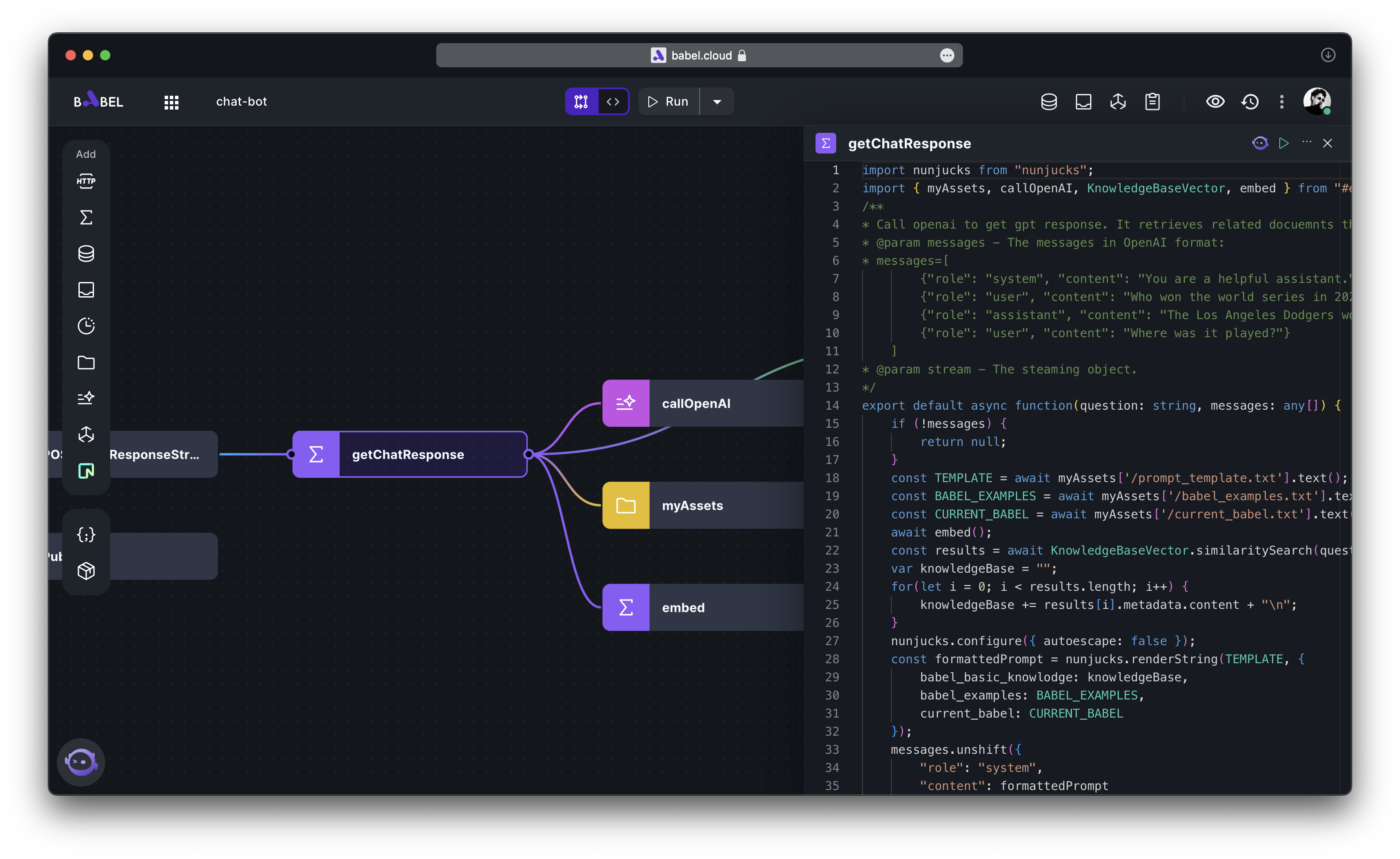
Dependency
Dependency is designed specifically for managing Node.Js module dependencies. It allows you to easily add and manage external modules. If your code uses non-built-in Node.Js modules, you will need to add the corresponding modules and set their versions on the Dependency management page.
click on the "Dependency" button in the down left. This opens the external dependency management editor. Here, you can add external modules, and then you can import these modules in your Elements.
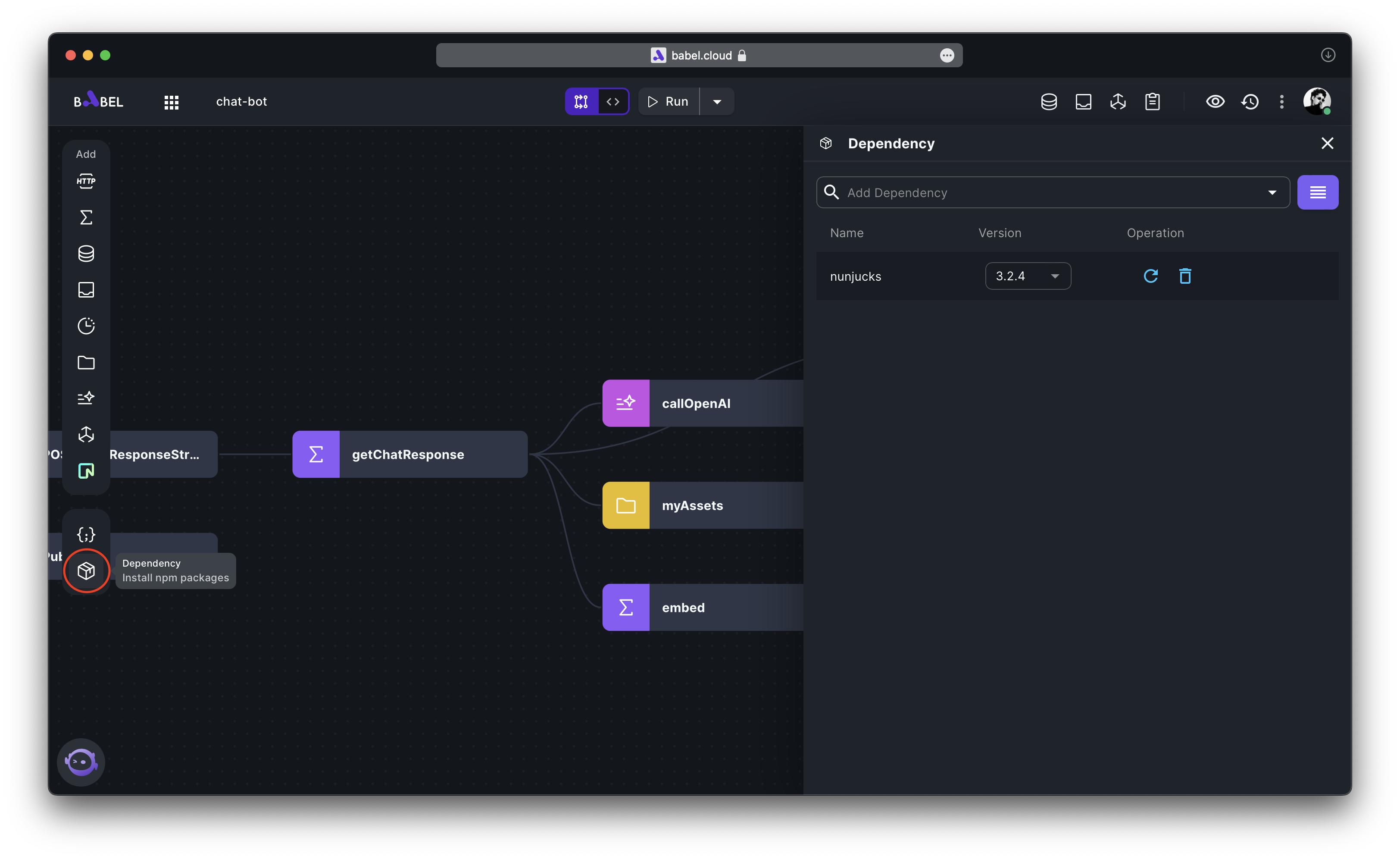
...
import nunjucks from "nunjucks";
...
Config
Config provides the ability to configure global environment variables for Babel applications. You can set up variables here and then use them in Elements.
Clicking the Config button on the down left, you can open the management editor for Config. Here, you can add custom global variables and use them within an Element.
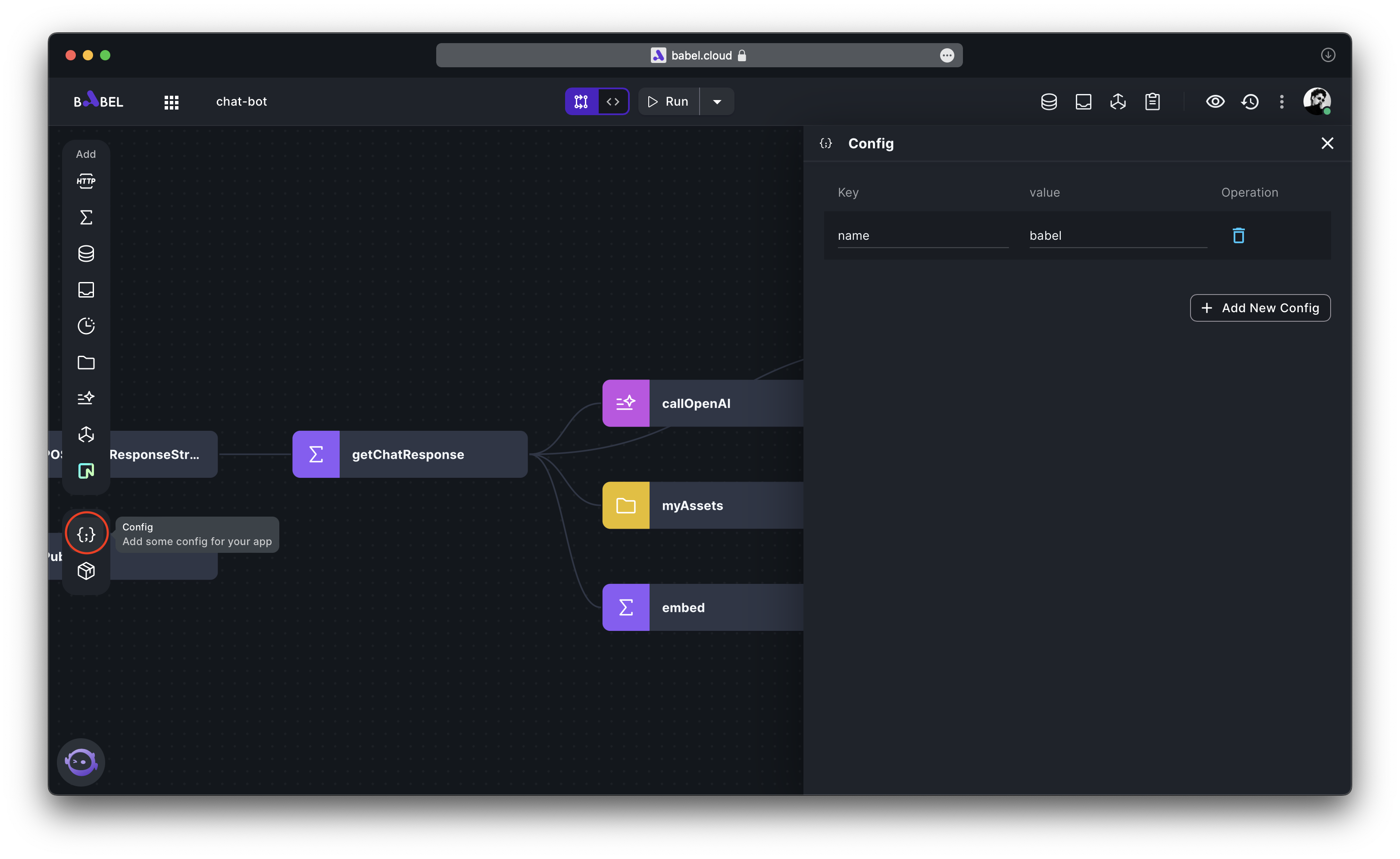
In other elements, the Config can be accessed in the following way:
import { Config } from "#config";
...
console.log(config.name);
...