BabelGPT
Overview
BabelGPT is the integrated AI function within the Babel platform. It is designed to assist you in accomplishing various tasks, acting as a collaborative colleague. When interacting with BabelGPT, providing detailed descriptions of your requirements typically yields better responses. However, due to the limitations of Language Models (LLMs), BabelGPT may not be able to handle complex applications, such as those with more than 20 elements. As a result, if your application is overly complicated, you may encounter unexpected issues when using BabelGPT.
Build App from Scratch
BabelGPT can build apps from scratch by given application requirements.
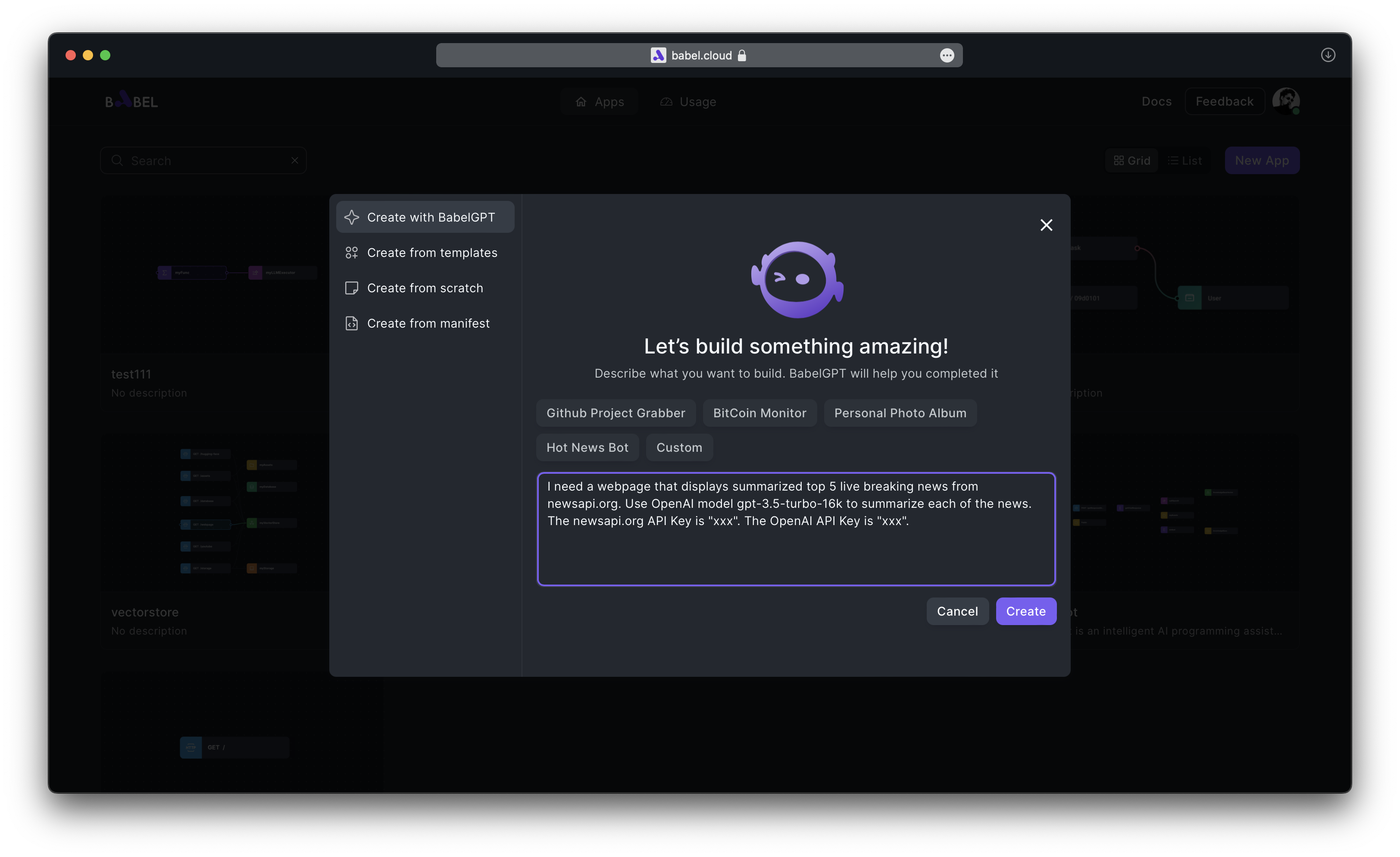
You should avoid one-line requirment such as "build a todo app". Instead, you should describe your app in detail, for example:
I need a webpage that displays summarized top 5 live breaking news from newsapi.org. Use OpenAI model gpt-3.5-turbo-16k to summarize each of the news. The newsapi.org API Key is "". The OpenAI API Key is "".
Modify Existing App
BabelGPT can help you modify existing applications, such as adding a feature. This feature is not activated during Beta stage.
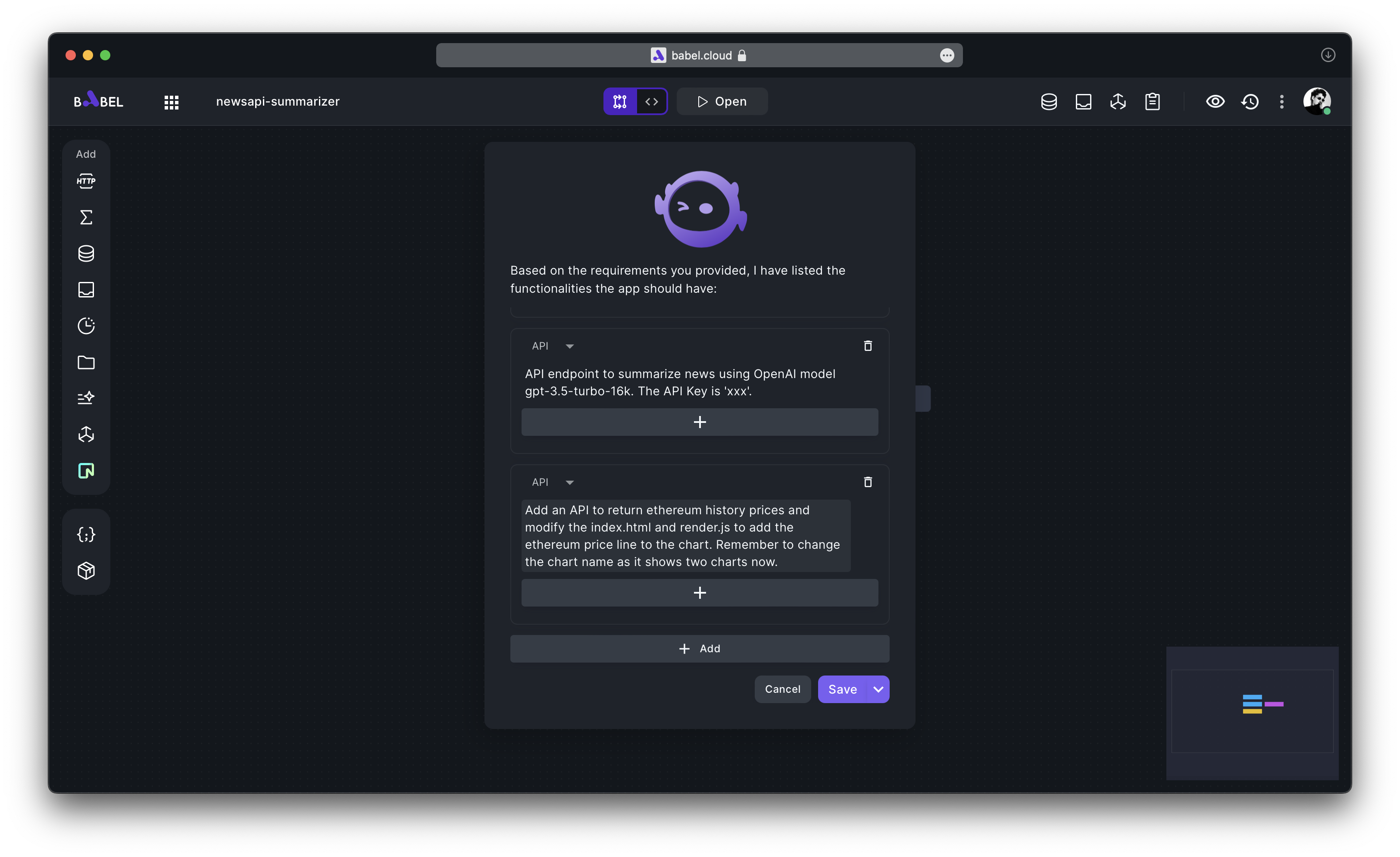
Although BabelGPT has the overview of your application. It generally performs better if you give instructs of how to modify the app, for example:
Add an API to return ethereum history prices and modify the index.html and render.js to add the ethereum price line to the chart. Remember to change the chart name as it shows two charts now.
Modify Elements
Elements are the basic units of your Babel applications. Most of the time, you are working on the elements. BabelGPT can help you accomplish all kinds of tasks within an element such as rewrite whole element, rewrite selected code, continue writing code, explain code etc.
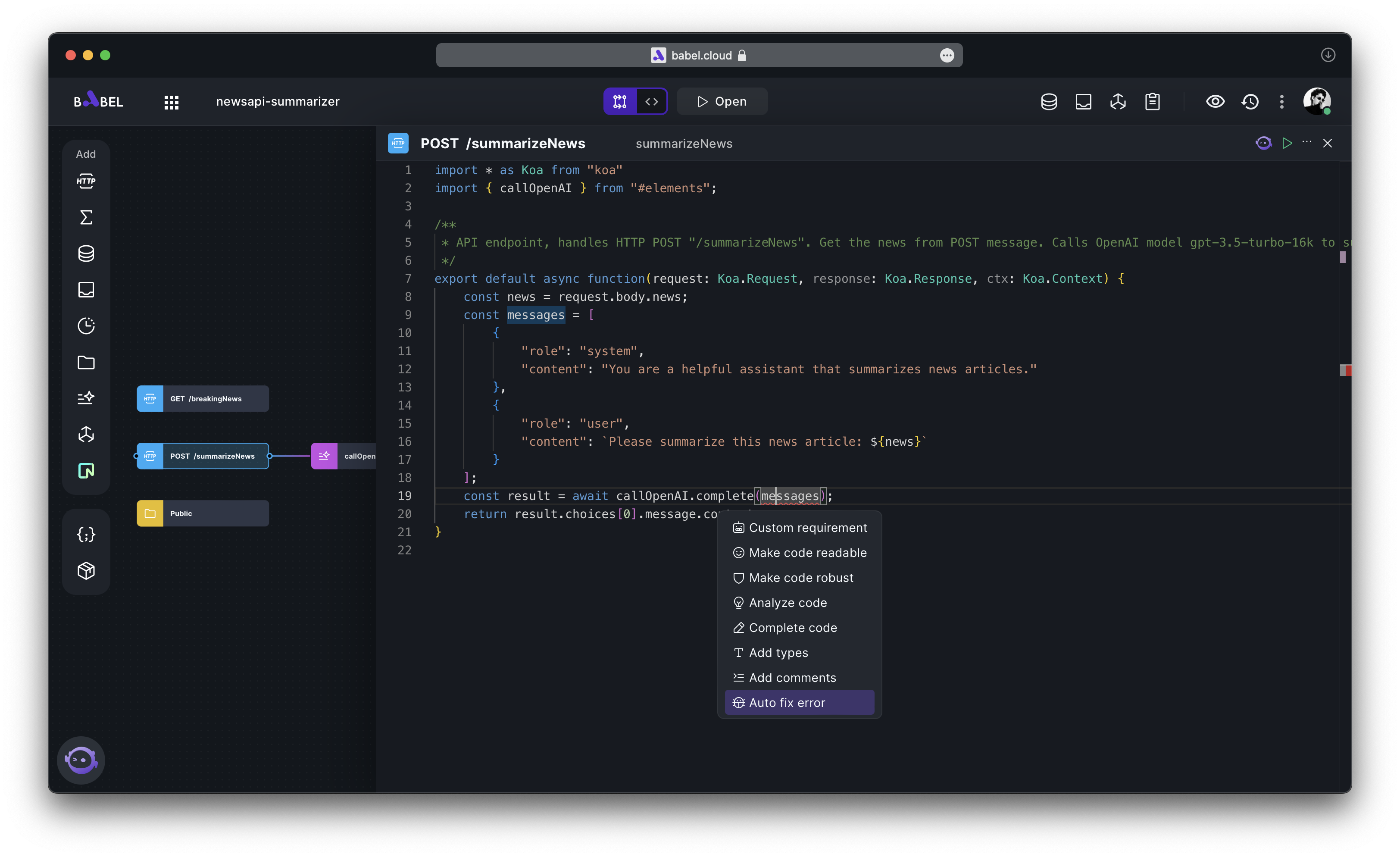
BabelGPT provides eight commands for you:
- Add Comments
- Add Types
- Analyze Code
- Complete Code
- Fix Compiler Error
- Make Code Readable
- Make Code Robust
- Custom Requirement You should use fixed commands(command 1-7) if possible. If you choose "Custom Requirement", you should give clear instructions.
Chat with BabelGPT
Besides functions integrated, you can also chat with BabelGPT, ask anything about programming, Babel or your application. For example:
-
How do I get the last item of an array?
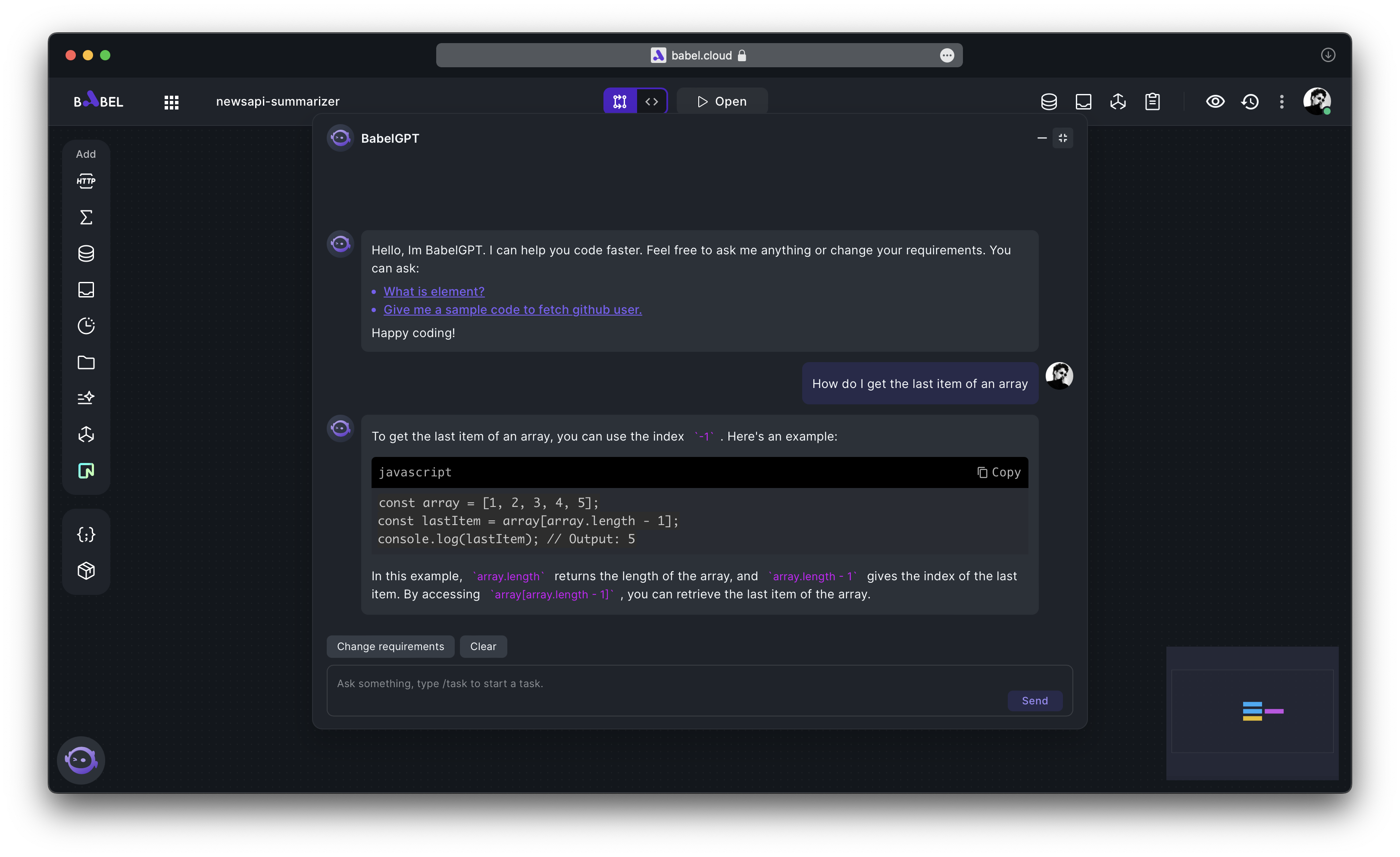
-
What code should I return if the request is not authorized?
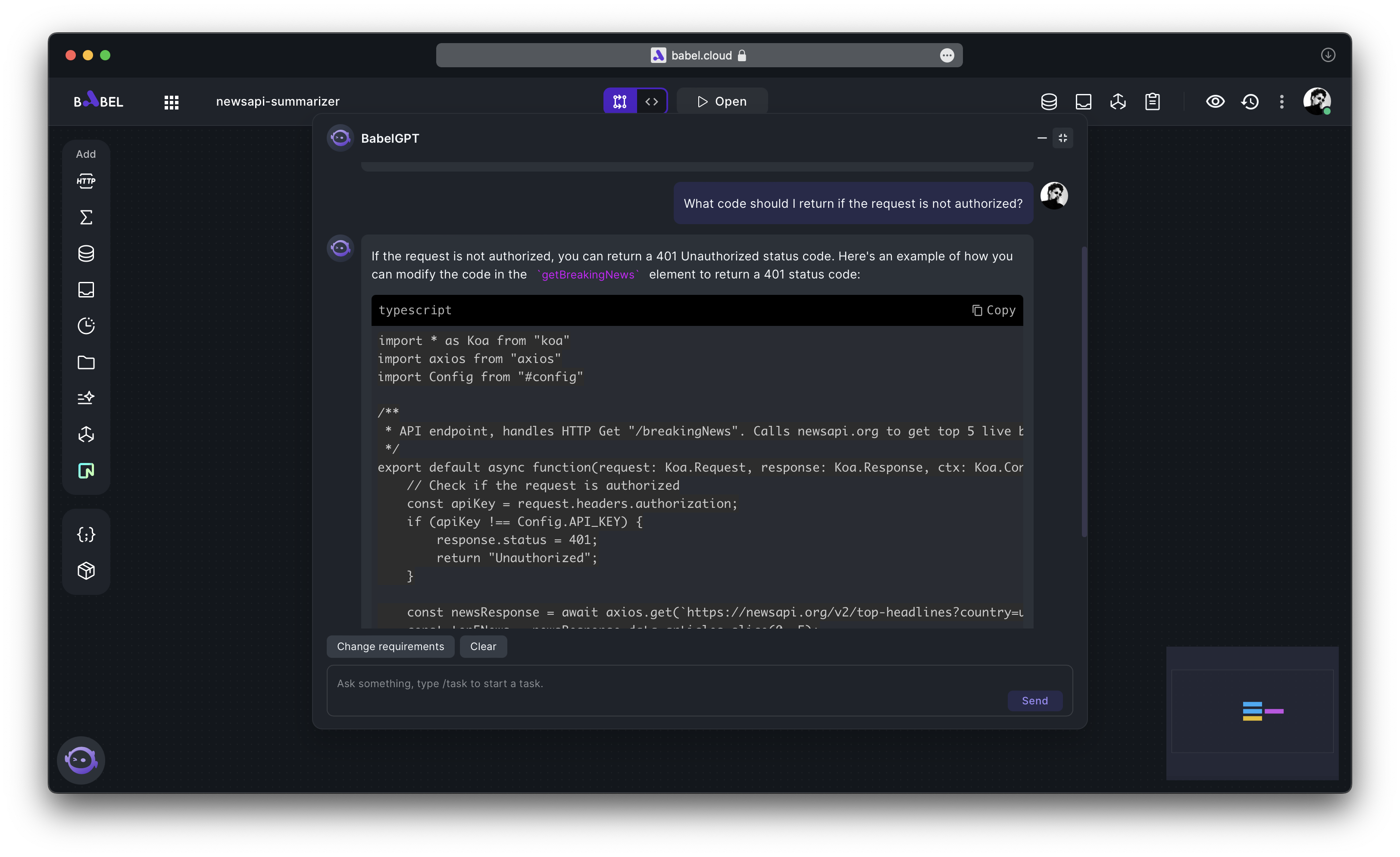
-
What should I do to handle the storage of large files?
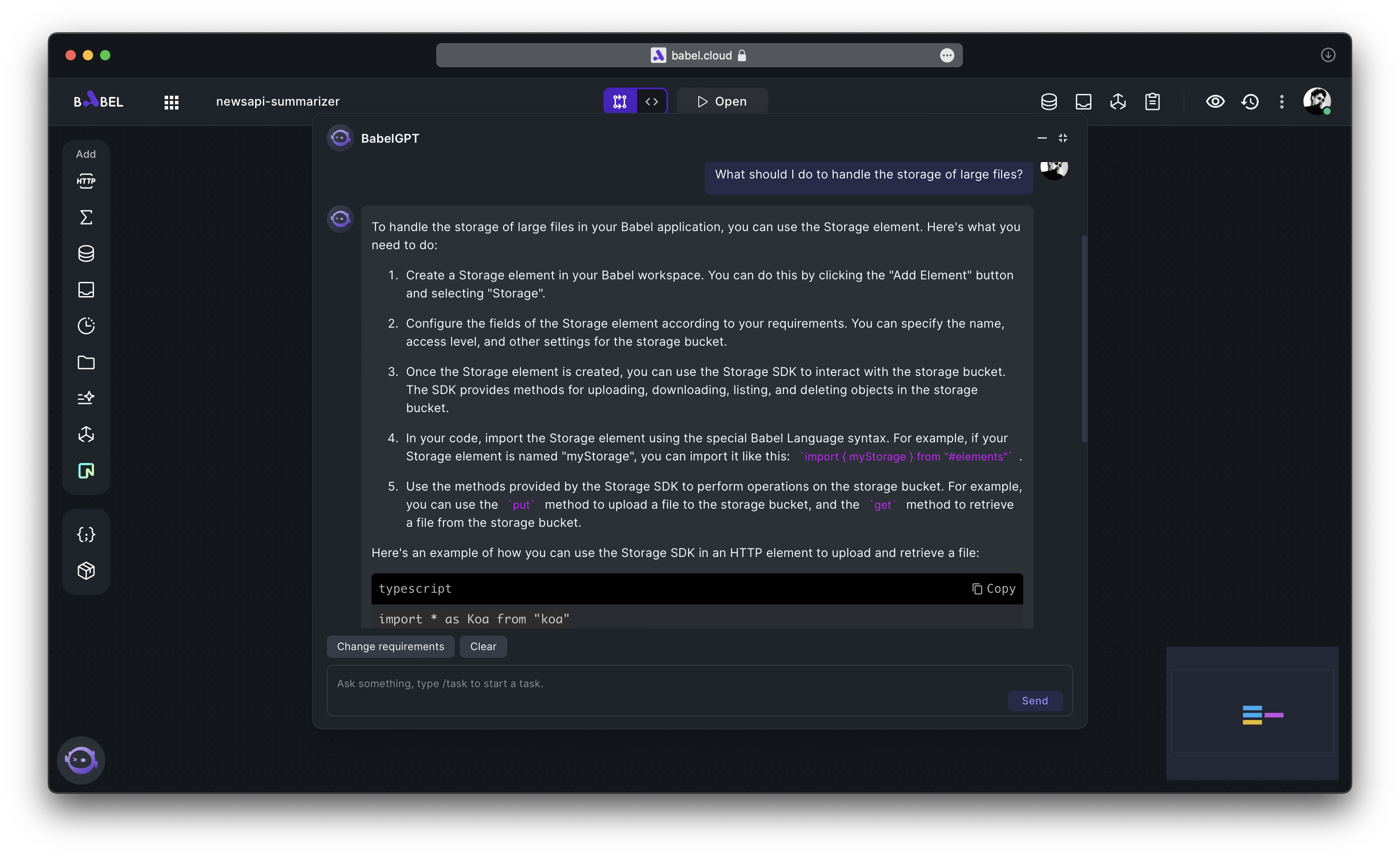
-
How can I make my application architecture look more neat?
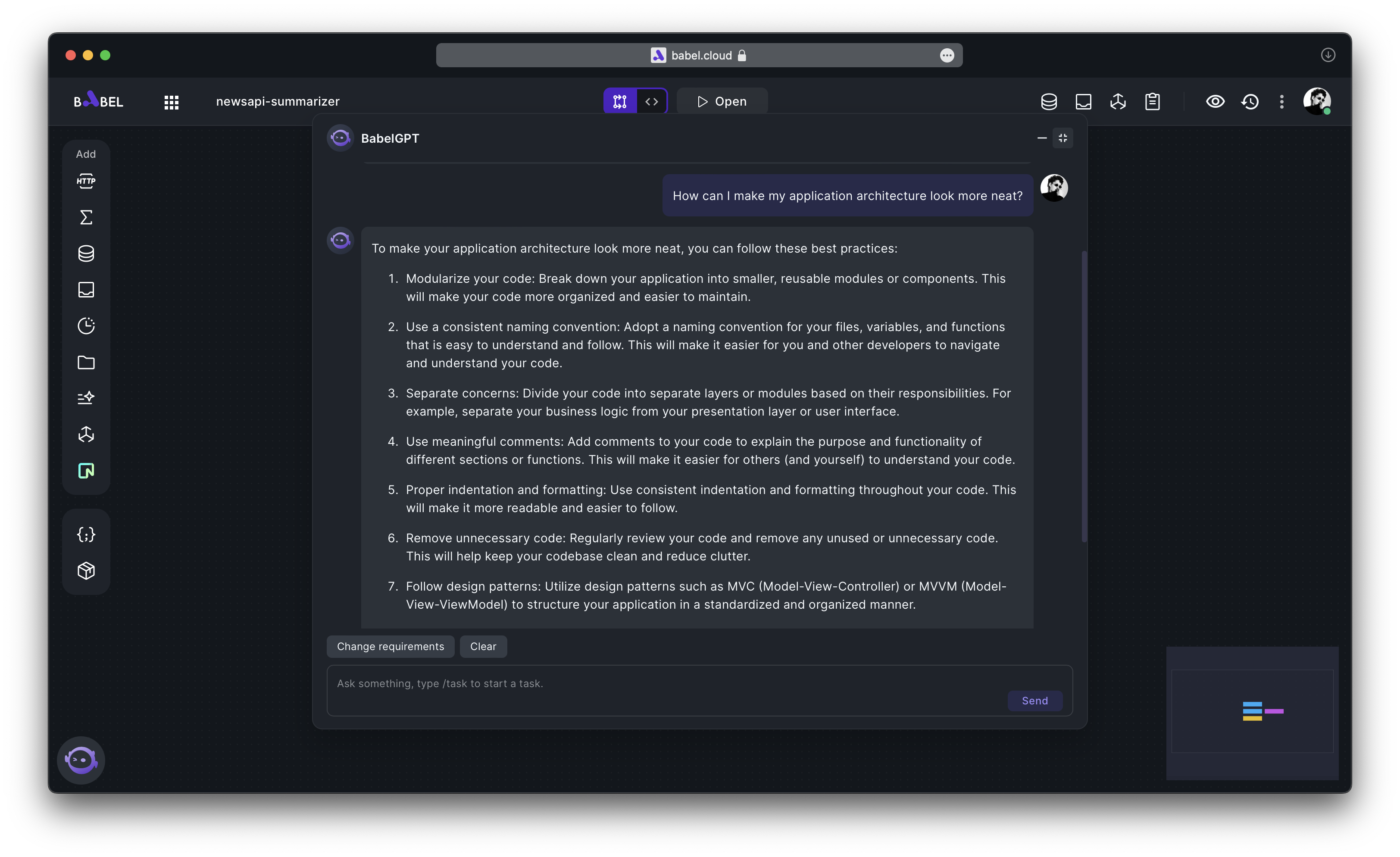
As you can see, BabelGPT has the conversation context by default. You don't need to mention you are using Node.js or you are building an API or describe your application architecture.